Property Genie's showing schedule is a screen that allows the front desk administrative employee (Tenant Coordinator), along with any other person within an office, to be aware of any upcoming property showings. In addition to a scheduling tool, this feature also helps property managers keep a good line of communication with owners. Each property showing logs information such as date of showing, persons participating in showing, and any notes or comments from showing that will help owners get a feel for what people are liking/disliking in regards to their property. The showing schedule feature is a great way for property managers to keep track of when and how often their assigned properties are being shown.
The Tenant Coordinator (front desk administrative employee) can always be ready to take a phone call from an owner inquiring when and how often his or her property is being shown.
The Showing Logs help keep a good line of communication with owners. Property Managers can print showing logs per property in order to show the owner each individual showing, along with any notes on the outcome of the showing, or general comments.
The following screen shot shows the general showing schedule screen, which gives employees a quick look at the day's showings. As you can see, there is a drop down menu allowing you to pull up showings by day, or showings specific to an individual property. This screen also gives users the option to print the day's schedule for easy access.
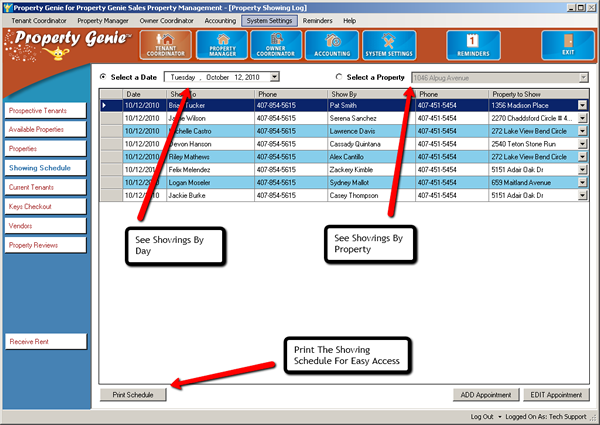 |
The next screen shot shows a particular property's showing log. Once showing is complete, this log can be faxed or shown to the owner, ensuring proper communication with the owner.
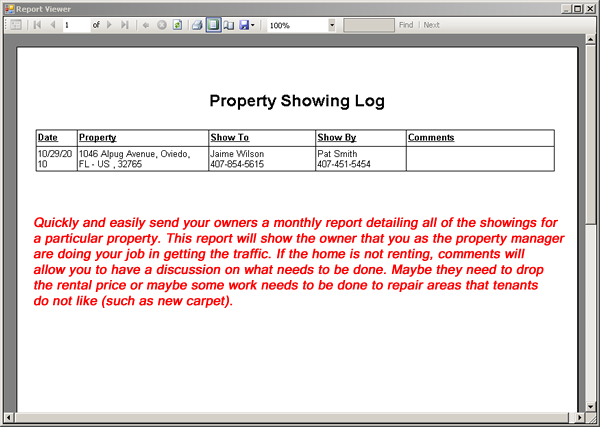 |