Tenants can request work orders for their individual property online. Once received property managers can verify the work order, create the necessary documents, and email the work order directly to the vendor. Managers can also print the work orders for traditional paper method tracking.
Once a work order is complete, Property Genie manages the entire accounting process for work order functionality. The software can charge the tenant or owner and credit the vendor creating the vendor check to be printed in QuickBooks.
The following screen shot shows what creating a new work order would look like in Property Genie.
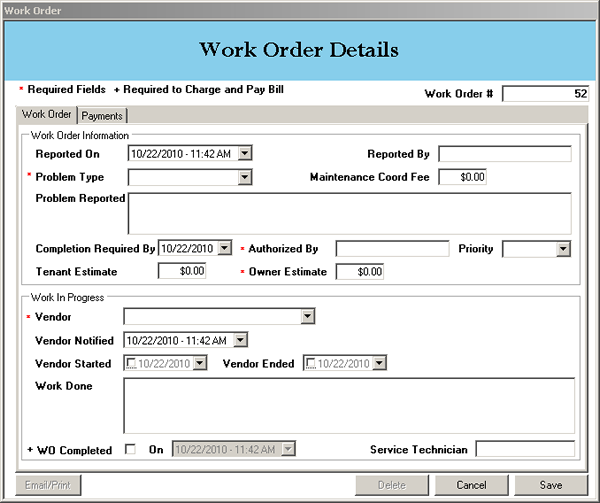 |
The next screen shot shows the work order's payment screen.
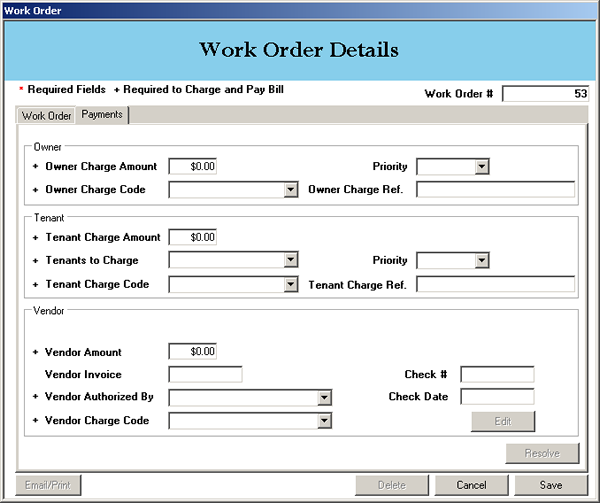 |
The last screen shot below shows the general work order screen under the Property Manager Tab. This screen is useful because it allows property managers to view all incomplete work orders. As you can see, there is a drop down menu that allows you to view all open work orders, or open work orders by property manager.
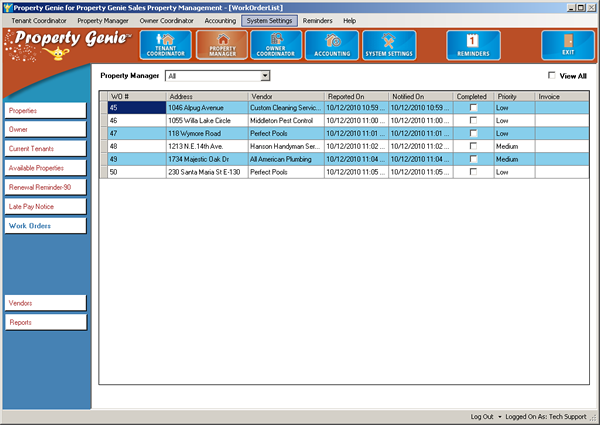 |